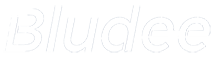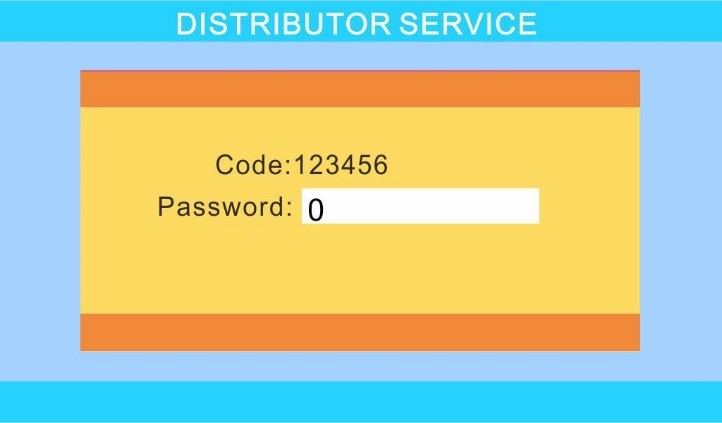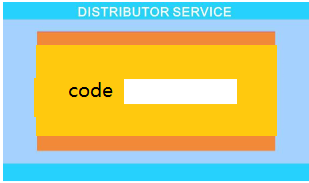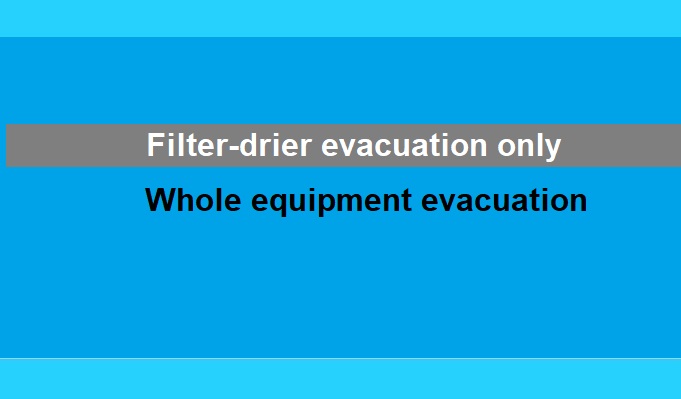P/N: BDE-020-DF3
MSRP $200 on sale now $150.00
Description
The filter works for Bludee AC400, AC400D, AC400Di, AC600, AC600i, AC800 and AC900.
WARNING: California’s Proposition 65
Service Instruction:
When the service time turns into 0 or the machine had passed 220lbs service, the AC machine will lock down and stop service. The machine needs to make regular maintenance (including replace filter and vacuum pump oil change ) and reset the counter. After the filter had been changed and oil change made, do the following to reset the service counter. Before you call in for service reset, you need to order the filter to be ready.
- [Only for non-touch screen machine] Power off the machine, press Enter and <-- both keys at the same time and hold it, then turn on machine power. it will need to hold about 30 seconds, until the machine goes into service mode, called DISTRIBUTOR SERVICE, see next screen.

- [Only for Touch Screen's machine], when you turn on the machine, the first screen is showing filter change button. you can click on Filter Change Option.
- get the code from the machine, type in the code into right side first field of code generator
- Click OK, the code generate will generate pass code in 2nd field
- Put the pass code into AC service machine
- the AC service will ask for another code. this code is the new filter's serial number (you can find it outside of the filter)
- When the code is accepted, your option to do whole machine evacuation or filter evacuation only.
- When the evacuation is done, the machine had been reset for new cycle time